How to Read Your Statement
It's important to understand the information that appears on your billing statement in order to make accurate, on-time payments. To learn more about your statement of account, please review our sample billing statement.
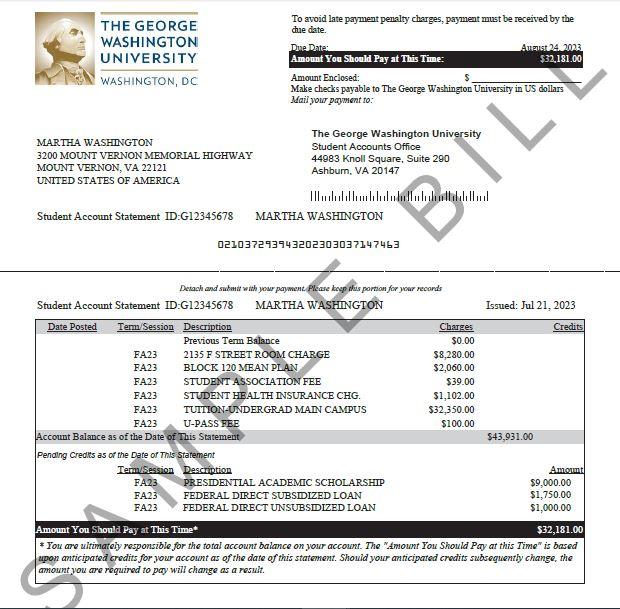
This is a sample of what your GW billing statement will look like.
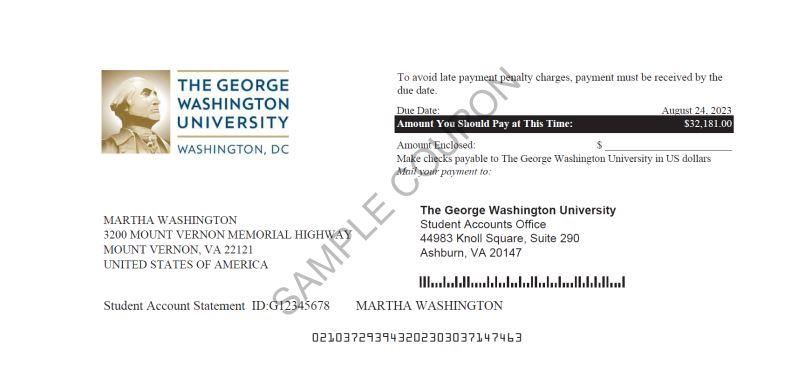
If you choose to mail your payment, detach the top portion of the bill and submit it with your check.

Pay by the due date shown to avoid potential or further late charges being added to this balance.

Checks should be mailed to this secure address.
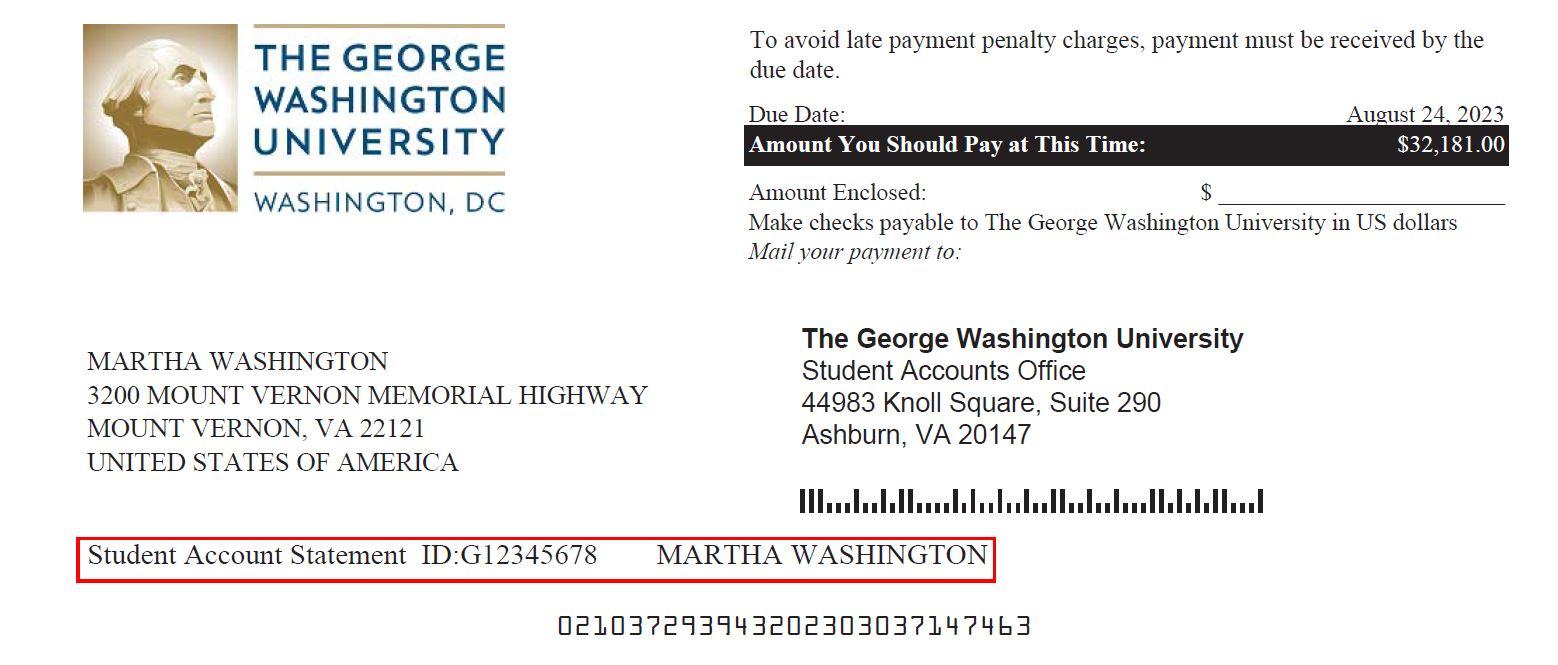
The account holder is the student, whose name and GW ID number will display here.

Date the statement was generated. All information shown on the statement is as of this date. For a listing of current charges, please check the Current Activity or view an On-Demand Statement on the Student Account eBill.
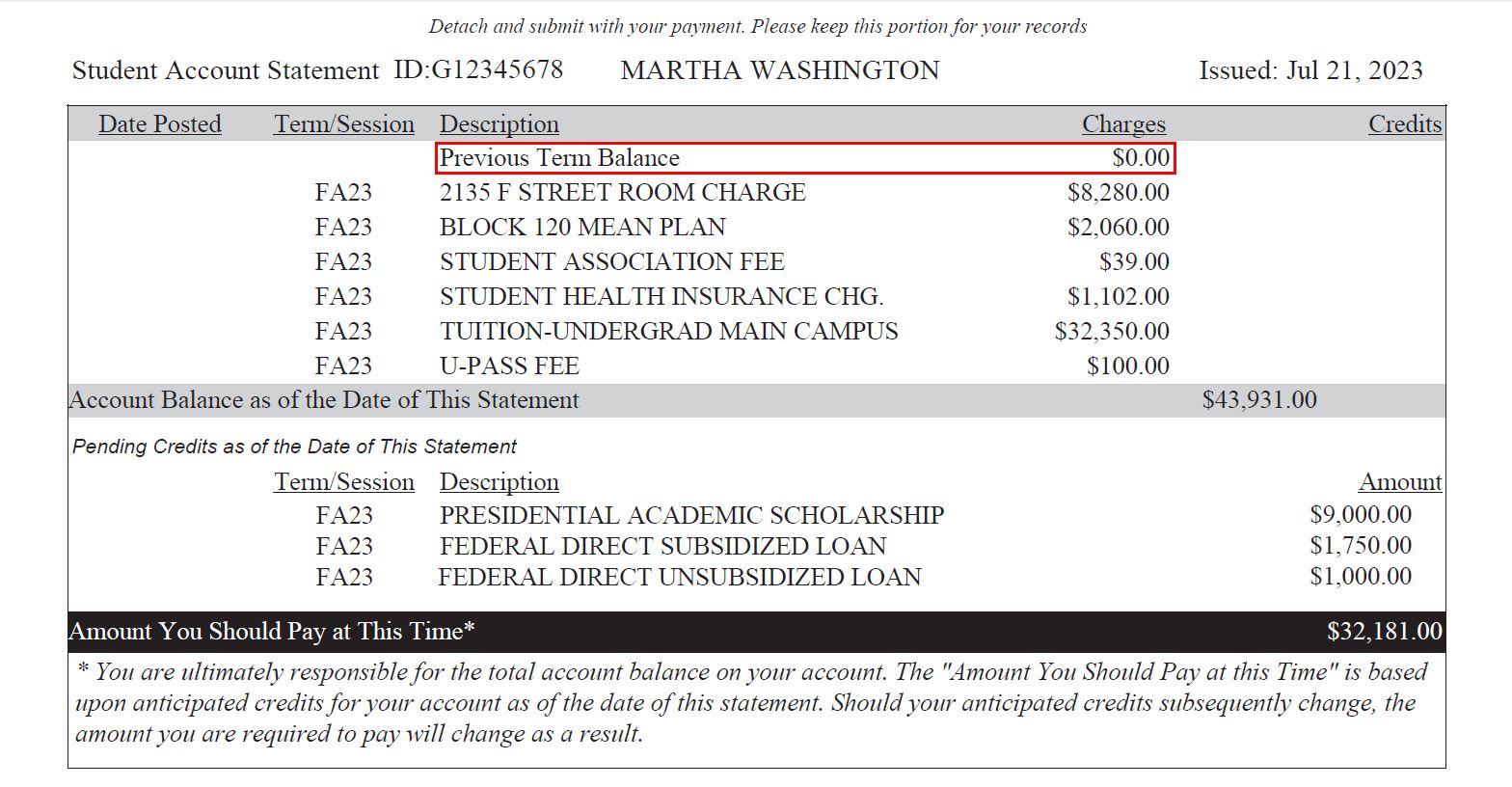
Balance or credit from a prior semester.

Shows all charges and credits by term, with a short description and the corresponding amount. NOTE: Tuition is not itemized by course.
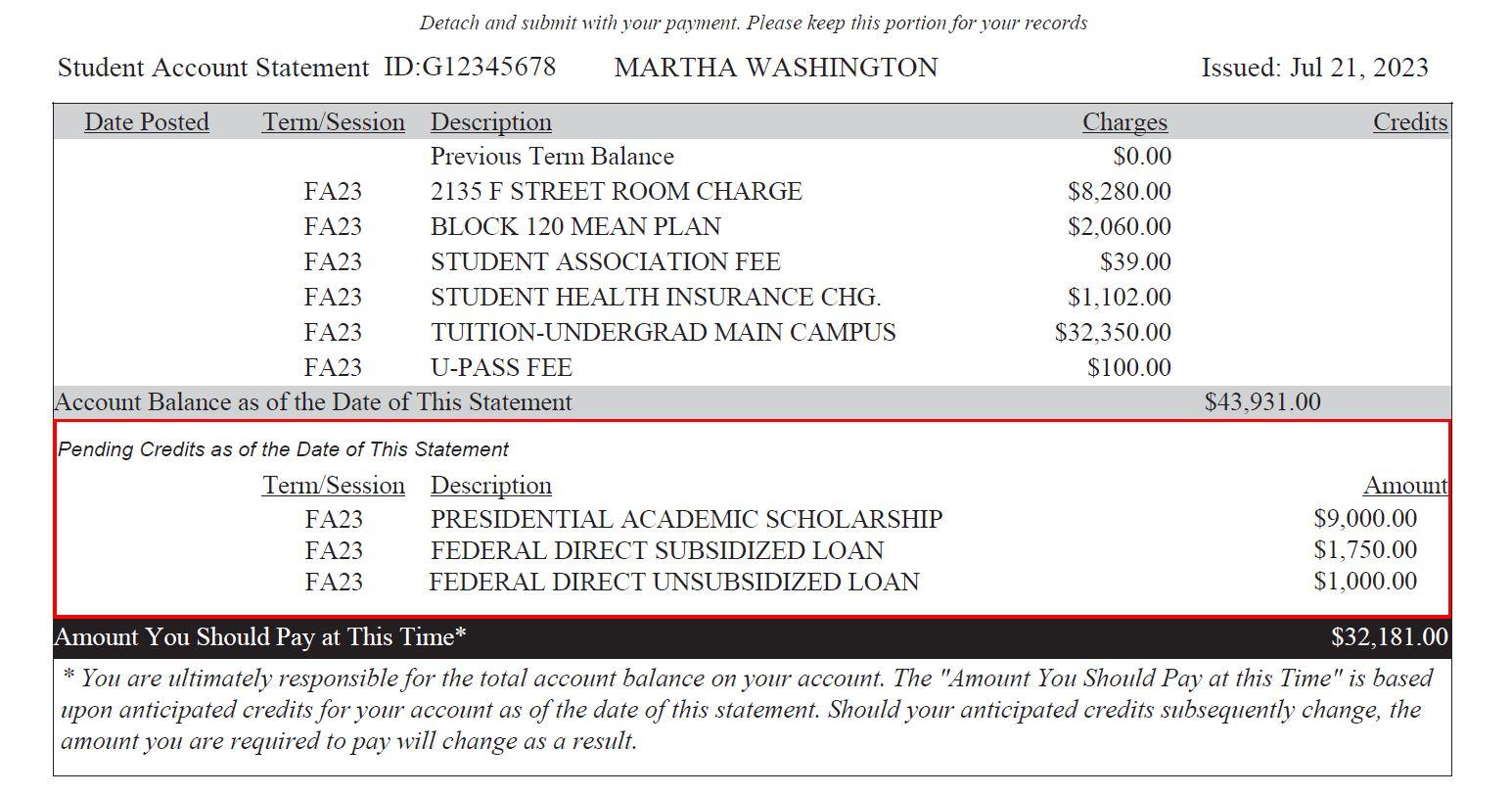
Any anticipated payments that are still pending and have not yet posted to the student account. Once posted these will show as a credit. The only pending credits you will see are the GW Monthly Payment Plan, Federal Aid and Institutional Aid.

Balance due after all pending credits are applied. These funds will not post to the student's account prior to the first day of the semester. Should any pending credits change, the amount due will change as well.

The back of your GW tuition billing statement will include important details about federal and university policies and regulations.

